So a conversation popped up about computer graphics hardware today in order to achieve better FPS (frames per second) during CW which is pretty understandable since CW is very taxing on the computer. Other reasons for upgrading your hardware is to get better eye candy (things that jiggle for example). Note that increasing quality will lower FPS due to it taxing the computer more.
The amount that you can increase it depends on your computer hardware. You should not automatically apply my settings to your computer otherwise it just might fry 
The loading time of textures and graphics can be assisted by a fast HDD (i.e SSDs or WD Velociraptor).
The easiest thing that you can do, is to go into the
GE Configuration Panel:

Disable the Spilling/Gradiation/Bloom effect for the clearest image.
Further Improvements:
You can go into your graphics card control panel. This is what ATI's Catalyst Control Panel looks like to increase 3D quality settings:

Nvidia's Control Panel is similar in function and options. In Nvidia's control panel, you can set different settings for each application which may or may not be spiffy if you don't want to set profiles for each application. It's useful however since different applications tax the computer differently.
Overclocking:
So you've maxed out the quality settings but your FPS have bombed! One way to get around that is to increase your processor and graphics card speed. GE is mostly graphics card bound so you'll get the most bang from overclocking the graphics card.
I won't get into details here but please note that overclocking increases the temperature so be sure to keep temperatures in check!I have my video card overclocked when at CW or heavy raids. I underclock it during normal leveling to save power and helps keep down the heat.
If you have GE in full screen mode and them minimize it, the 4890 will underclock itself further to 240/500 (basically when its idle)! From 500/500 to 925/1000, I get a 30fps difference on average.
CW is very playable with all settings maxed out while overclocked!Examples of eyecandy at 1920x1200 resu! (converted from BMP to high quality JPG in P-P-P-Photoshop):
And Ele's not so flattering paparazzi shot:
My hardware specs:
Windows Vista Ultimate x64 SP1
AMD Phenom II X3 720
Gigabyte GA-MA790X-UD4P
MSI 4890 OC (Factory OC at 880/999, Manual OC 925/1000)
G.Skill DDR2 1066 4GB (2x2GB) 5-5-5-15
Xcilio 600w
Seagate 250GB 7200.10 & 640GB 7200.11
All stuffed into my Lian Li PC-7B Plus II
NEC MultiSync LCD2470WNX (MVA panel not TN)
